What it does
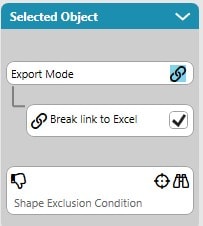
SlideFab will detect embedded Excel charts in the PowerPoint template. Instead of showing the field to select the Excel Source Range, it only gives the option to break the link to Excel. This checkbox is ticked by default. It makes sure that the linked charts in the created output presentation do not update when the linked chart in Excel changes.
What it expects from PowerPoint and Excel
Basically, the only requirement is that the Excel chart is copied and pasted as linked chart to PowerPoint.
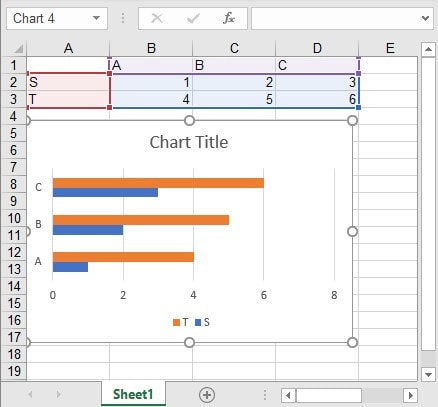
That a chart in PowerPoint is linked to Excel can be seen in the Chart Design tab where the Refresh Data button becomes visible.
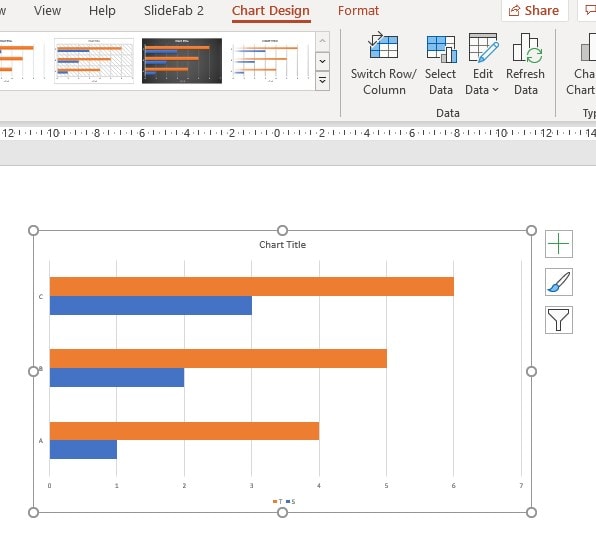
SlideFab 2 Manual Outline
- Documentation
- Think twice before coding VBA from Excel to PowerPoint
- Quickstart to SlideFab 2
- How SlideFab 2 works
- Requirements for SlideFab 2
- The SlideFab 2 ribbon
- Creating think-cell charts with SlideFab 2 automatically
- Invoking slide automation from your own code using VBA and the SlideFab 2 API
- Best practice