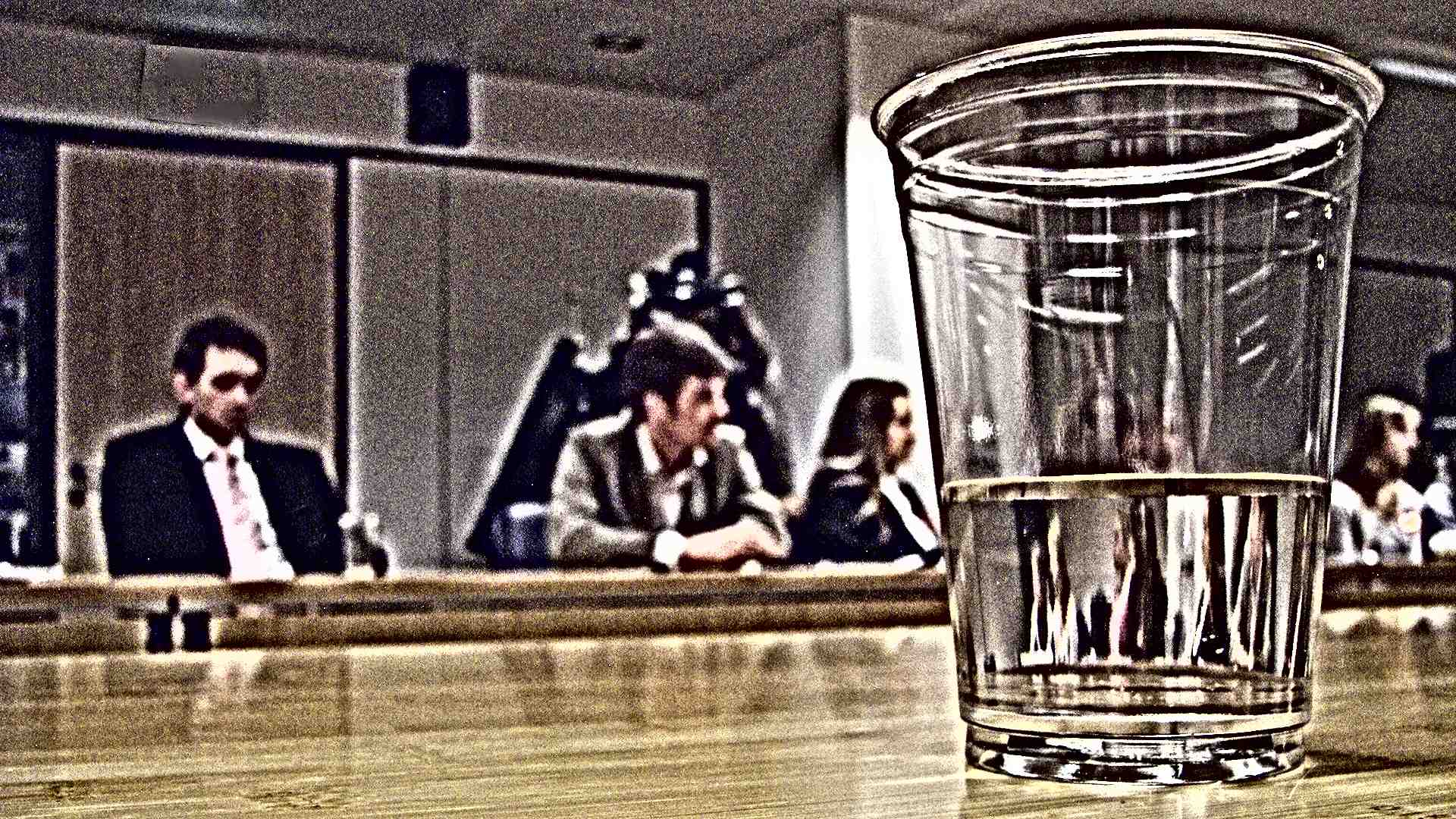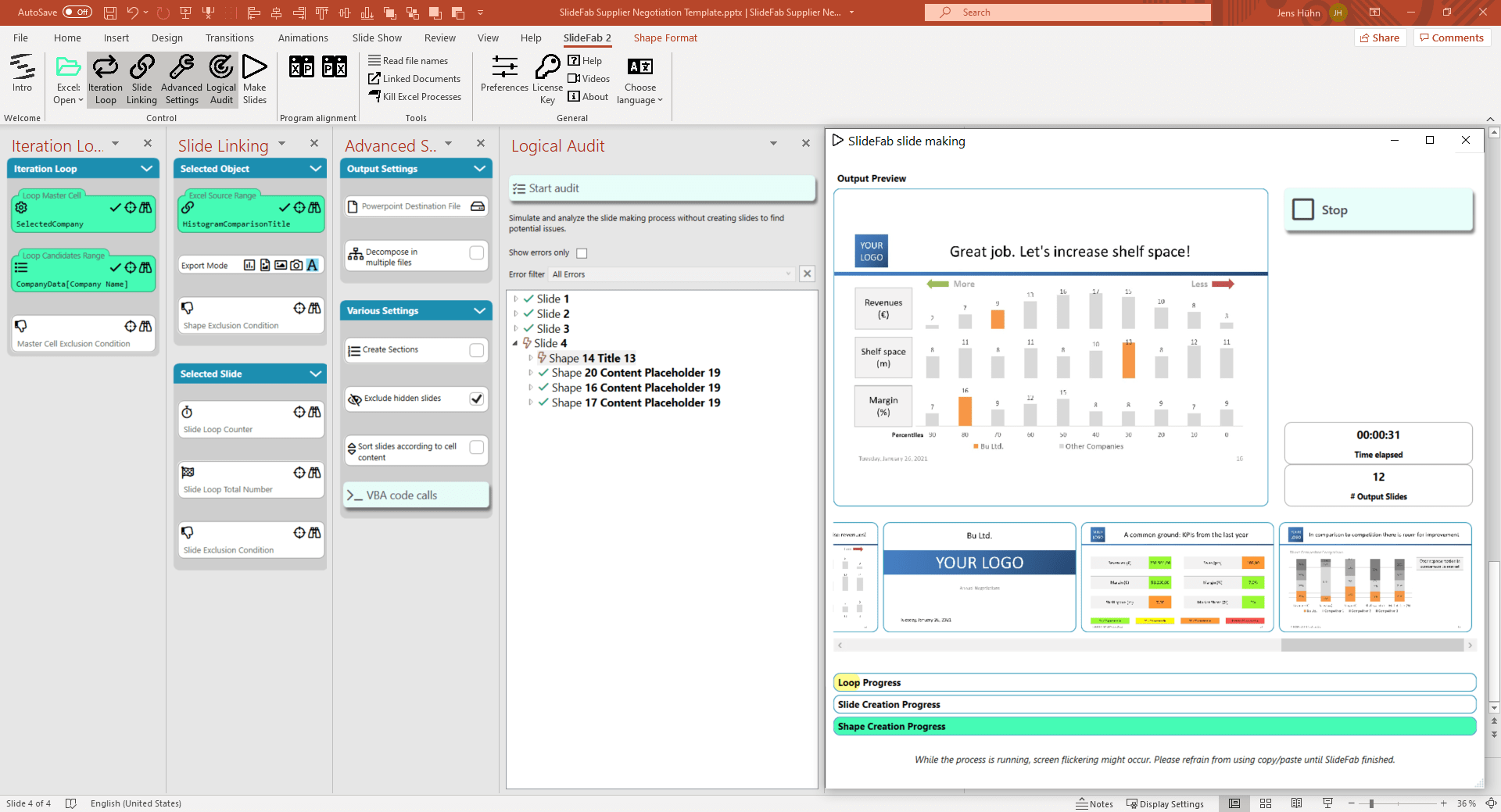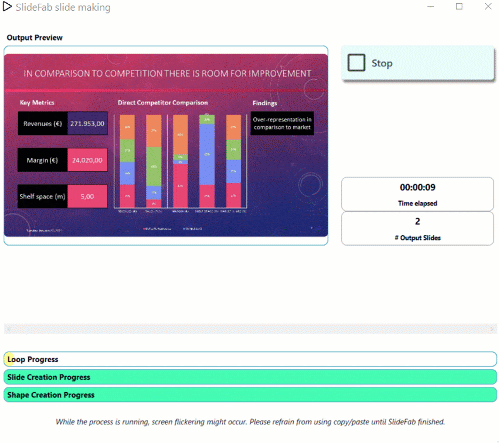
Similar slides,
different content?
Time to automate!
Mass-create individualised copies of PowerPoint slides
based on any Excel workbook without VBA coding just like this.
Shortcut: If you are unsure whether SlideFab is right for you, call the SlideFab developer for a brief discussion: +49 171 838 648 6
SlideFab can help you in numerous situations, for example
Individualised survey /
benchmarking reports
When running a survey or a benchmark the participating groups expect some feedback on how they perform.
Monthly reporting /
progress tracking
For reporting on a regular basis the slide structures remain the same but charts, action titles and highlights need to be updated.
Backup slide
preparation
Even though nobody likes to create backup slides which are most likely never shown, it is sometimes good to be prepared.
Case Studies

Author of SlideFab
Welcome to SlideFab.com!
You might be uncertain whether SlideFab is the right thing for you. Indeed, mass-creating PowerPoint slides is a special use case which not everybody requires on a daily basis. But if you do so, then SlideFab can save you lots of time.
Feel free to learn more about SlideFab here or just go ahead and enjoy all its features in the SlideFab 2 Lite Version for free.
And in case of questions, don’t hesitate to reach out.
All the best
Jens
Recurring PowerPoint slides should be automated.
Stop wasting time with manual copy & paste or coding VBA!
How much time does SlideFab 2 really save? In order to find that out there will be a competition between Alice and Bob
SlideFab is like mail merge for PowerPoint presentations
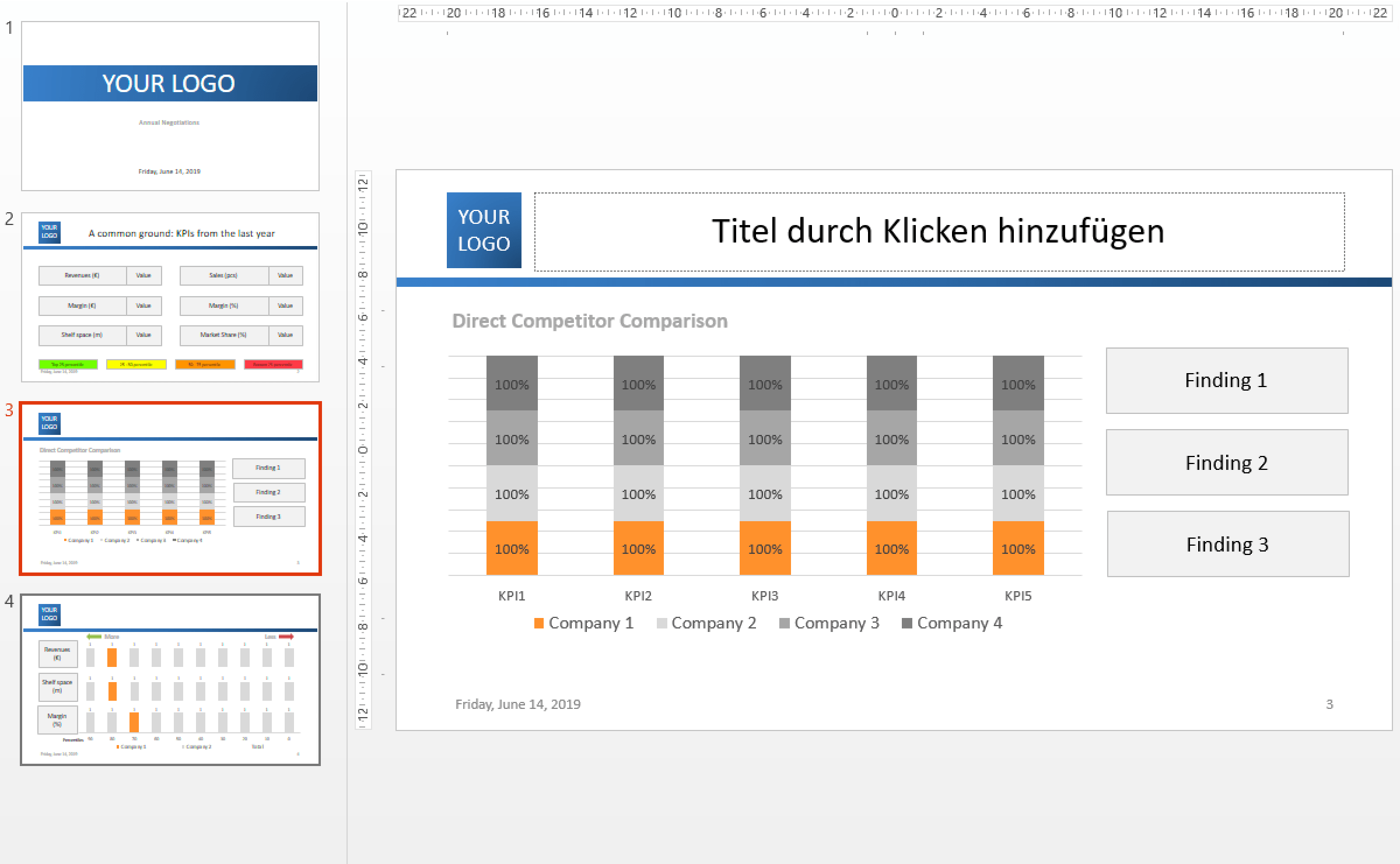
PowerPoint
Template Slide(s)
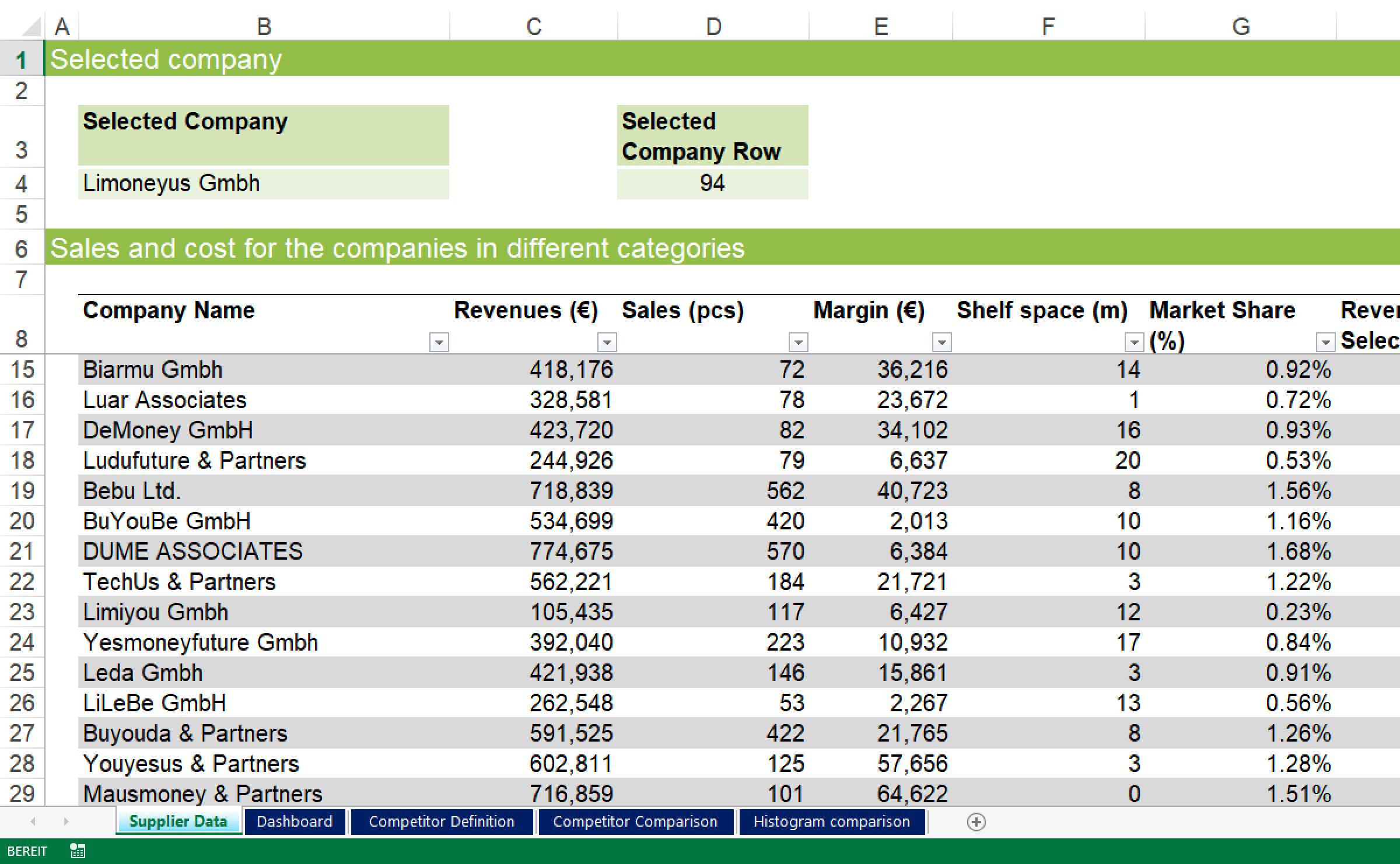
Excel
Workbook
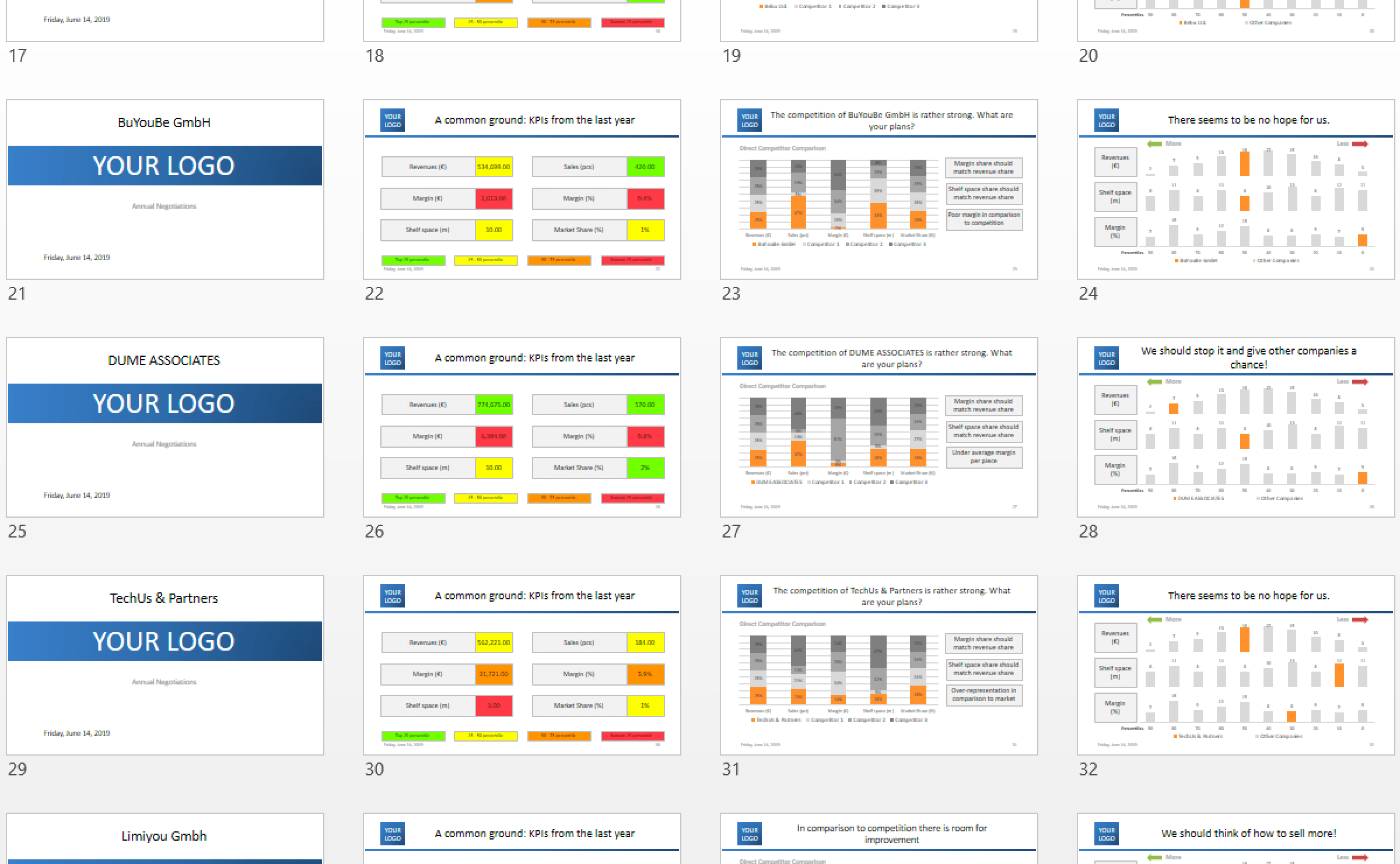
PowerPoint
Output Slides
Actually, the idea of SlideFab is rather simple: First of all, there is a PowerPoint template presentation which need to be filled with data, e.g. titles, numbers, charts, etc. Secondly, an Excel workbook contains all required data to fill the template, even multiple copies of data are possible. Then SlideFab connects the template slides with the workbook and iterates all copies of the data to create multiple copies of output slides.
SlideFab 2 Lite is available for free
SlideFab 2 is available for free as LITE edition. This gives you all features of SlideFab 2 which will save you lots of time. Its only limitation is that it automates only two shapes per slide: This means that for each template slide you can have a dynamic title based on an Excel formula and some linked content, e.g. a chart or a table. All other elements on the template (e.g. a logo) will remain static.
SlideFab 2 Flex and Saver cost less than a chocolate bar per day
To unleash SlideFab 2 LITE from the limitation of automating only two shapes per template slide two (technically identical) full versions exist: FLEX is cancellable monthly and SAVER offers >15% loyalty discount while being cancellable annually.
FLEX
EUR 29
PER MONTH
SAVER
EUR 299
PER YEAR
UNLIMITED
On Request
Forever. No Limitation
One-time purchase ...
in combination with a ...
SlideFab 2 project only.
Instead of purchasing via this website you can also place an order and pay the invoice via bank transfer. In this case please reach out to info@slidefab.com.
Volume discounts are available for the SAVER license: License 1-2: 0%. License 3-10: 50% discount. License 10+: 75% discount. For example, when purchasing four licenses: 299€ + 299€ + 149,50€ + 149,50€ = 897€. The volume discount comes in such a way that 1 license key is provided which can be activated up to the purchased number of times, e.g. purchasing 3 licenses means that the provided license key can be activated on 3 computers.
Need a hand? We offer SlideFab service and training, too.
We want you to get the most out of SlideFab!
Apart from a documentation and tutorial videos in the blog, we have the following options to offer:
Service
We can build the Excel model, the PowerPoint template and automate it with SlideFab for you
Training
We can show you how to leverage SlideFab to build an Excel to PowerPoint automation yourself
Read about the recent SlideFab news in the blog
SlideFab was invented because copy/paste or one-off VBA macros were just a waste of time
SlideFab was invented during a project where 20 scenarios – each having different constraints – were analyzed. Whenever new data was incorporated into the Excel workbook, all PowerPoint slides for the management had to be updated. This was a tedious work. It wasted lots of precious time.
Not surprisingly, most people handle such situations by rigorously applying copy&paste. Others write macros which are not really maintainable and often create more overhead then help. So, during this project the idea came up that automation has to be simplified.
Consequently, the ambition was that everybody with decent Excel skills (i.e. knowing what a VLookup is) should be able to create an Excel-based slide-making automation. So SlideFab 1 was created. It did the job perfectly but it was way too complicated.
Based on user feedback, process redesign and modern UX concepts the all-new SlideFab 2 was built from scratch. As a result, SlideFab empowers users to create a slide mass production within minutes. It contains numerous features out of the box which are for most coders unreachable in the given time frame. Basically, SlideFab 2 disrupts the classical way how slide mass-production has been made for decades (i.e. manual copy&paste and VBA coding).