What it does
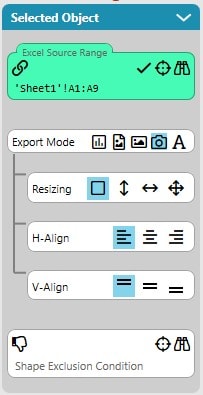
SlideFab will copy a screenshot from the provided Excel range to PowerPoint as picture. Whatever is visible in the screenshot (also the Excel gridlines) will be visible.
Additionally, it is possible to use the resizing and alignment features of SlideFab. It is possible to keep the aspect ratio, fit the screenshot to the target shape and to tie it vertically/horizontally to the target shape height/width. If it is not fitted to the target shape, then it can be horizontally and vertically aligned to the edges of the target shape.
What it expects from Excel
Basically, SlideFab does not expect anything here. Apart from the fact the provided Excel Source Range is valid.
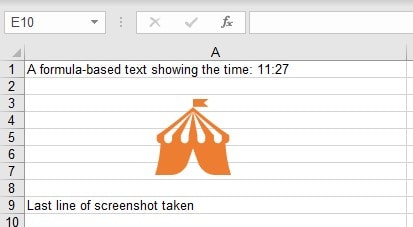
SlideFab 2 Manual Outline
- Documentation
- Think twice before coding VBA from Excel to PowerPoint
- Quickstart to SlideFab 2
- How SlideFab 2 works
- Requirements for SlideFab 2
- The SlideFab 2 ribbon
- Creating think-cell charts with SlideFab 2 automatically
- Invoking slide automation from your own code using VBA and the SlideFab 2 API
- Best practice