What it does
As the chart is already available in PowerPoint, SlideFab just tries to update its data from the Excel Source Range. In case that the number of series in the data exceeds the number in the chart, SlideFab will try to create additional series.
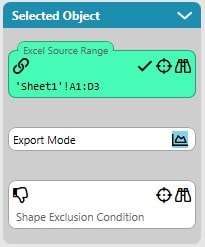
What it expects from PowerPoint and Excel
In PowerPoint just another chart needs to be added. The dummy data does not need to be removed.
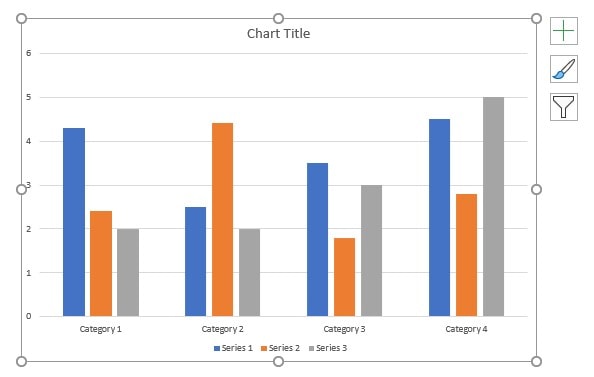
To have the right data structure in Excel, it makes sense to copy the dummy chart data from PowerPoint to Excel. Then replacing the dummy values and labels with formulas to lookup the real data makes sense.
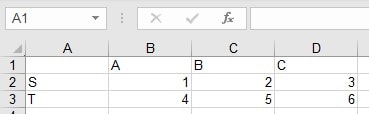
SlideFab 2 Manual Outline
- Documentation
- Think twice before coding VBA from Excel to PowerPoint
- Quickstart to SlideFab 2
- How SlideFab 2 works
- Requirements for SlideFab 2
- The SlideFab 2 ribbon
- Creating think-cell charts with SlideFab 2 automatically
- Invoking slide automation from your own code using VBA and the SlideFab 2 API
- Best practice