What it does
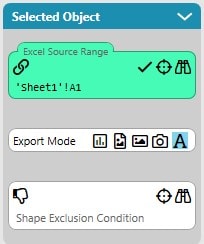
SlideFab will take the content from the referenced cell and write it into the target shape within PowerPoint. The target shape can be any kind of shape, e.g. a rectangle. SlideFab will use the number formatting from Excel and keep the PowerPoint target style (e.g. color, border, font size).
If the Excel Source Range has a conditional format applied, SlideFab will apply the elements from the conditional format to the target shape. For example, when the conditional format in Excel only affects the background color, then the foreground color of the PowerPoint shape remains unchanged.
What it expects from Excel
The requirements in Excel for the Plain Text Export Mode are rather limited: The PowerPoint shape needs to be connected to some cell in Excel. This cell may contain a formula which makes it content very flexible. Also conditional formats and number formats are supported.
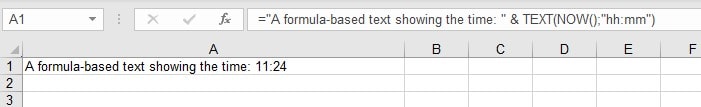
SlideFab 2 Manual Outline
- Documentation
- Think twice before coding VBA from Excel to PowerPoint
- Quickstart to SlideFab 2
- How SlideFab 2 works
- Requirements for SlideFab 2
- The SlideFab 2 ribbon
- Creating think-cell charts with SlideFab 2 automatically
- Invoking slide automation from your own code using VBA and the SlideFab 2 API
- Best practice