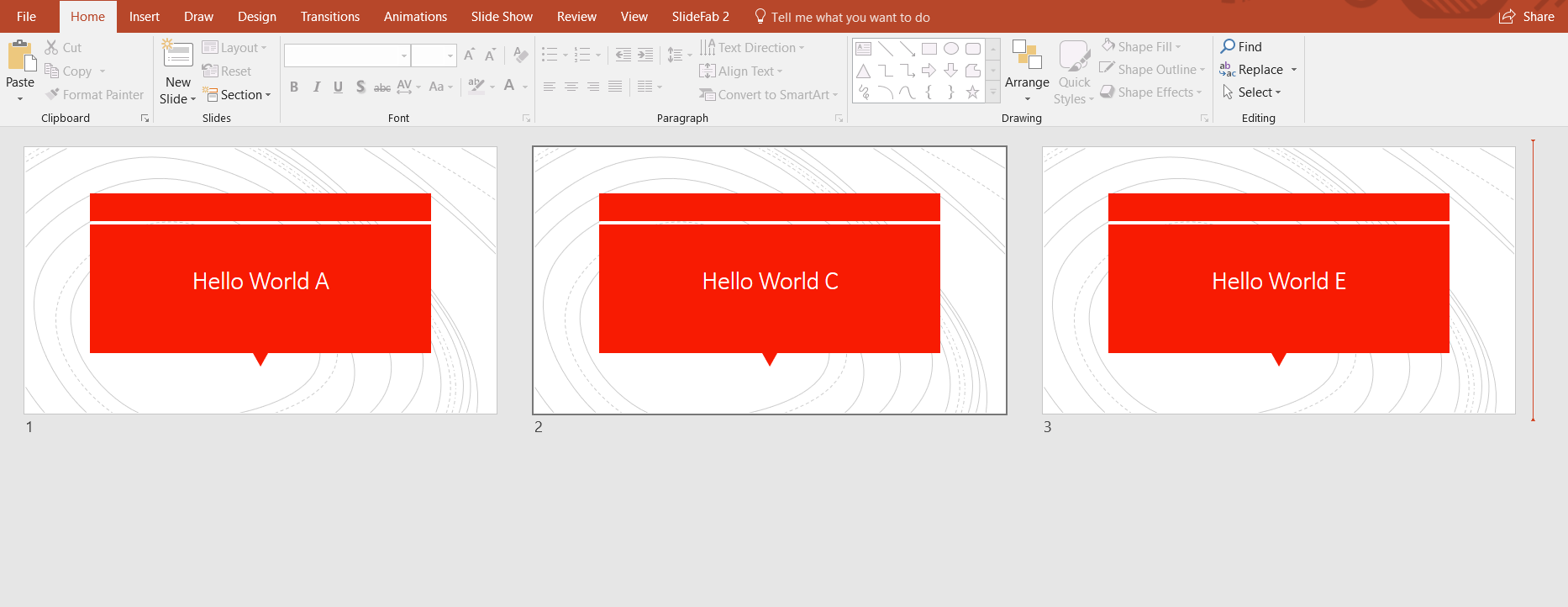This video is based on the “Hello World” example and and incorporates a loop condition. The loop condition can be used to not create slides, if it does not evaluate to true. In this example the loop condition is used, to leave out every second slide. So instead of all 6 slides of the “Hello World” example only slides 1,3 and 5 (candidate values “A”, “C” and “E”) will be created.
Therefor the original example receives two new formulas: The first looks up the position of the Master Cell content using the Match function. The second formula checks whether the position is odd using the modulo operator (the IsOdd function would work as well). After linking this cell to the condition field in SlideFab, the slide making creates every second slide only.
Here you will also find the Excel workbook and Powerpoint presentation file as download, which can be tried out with SlideFab 2 right away.