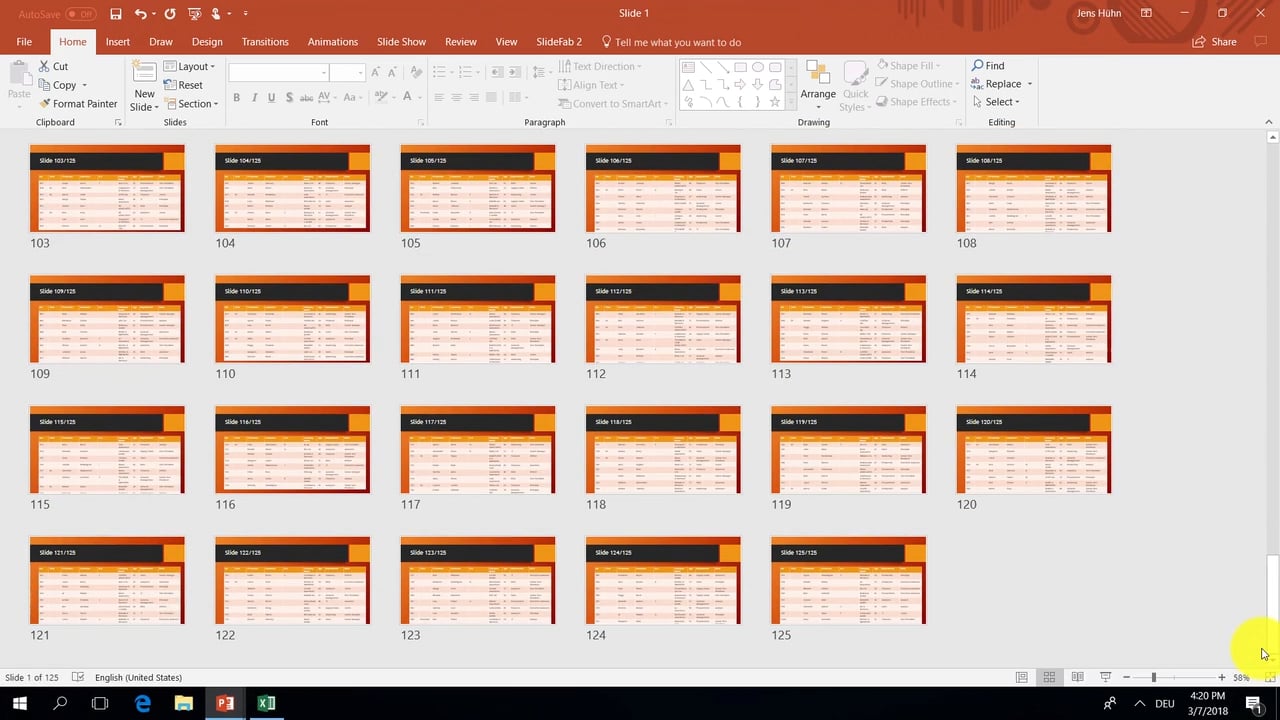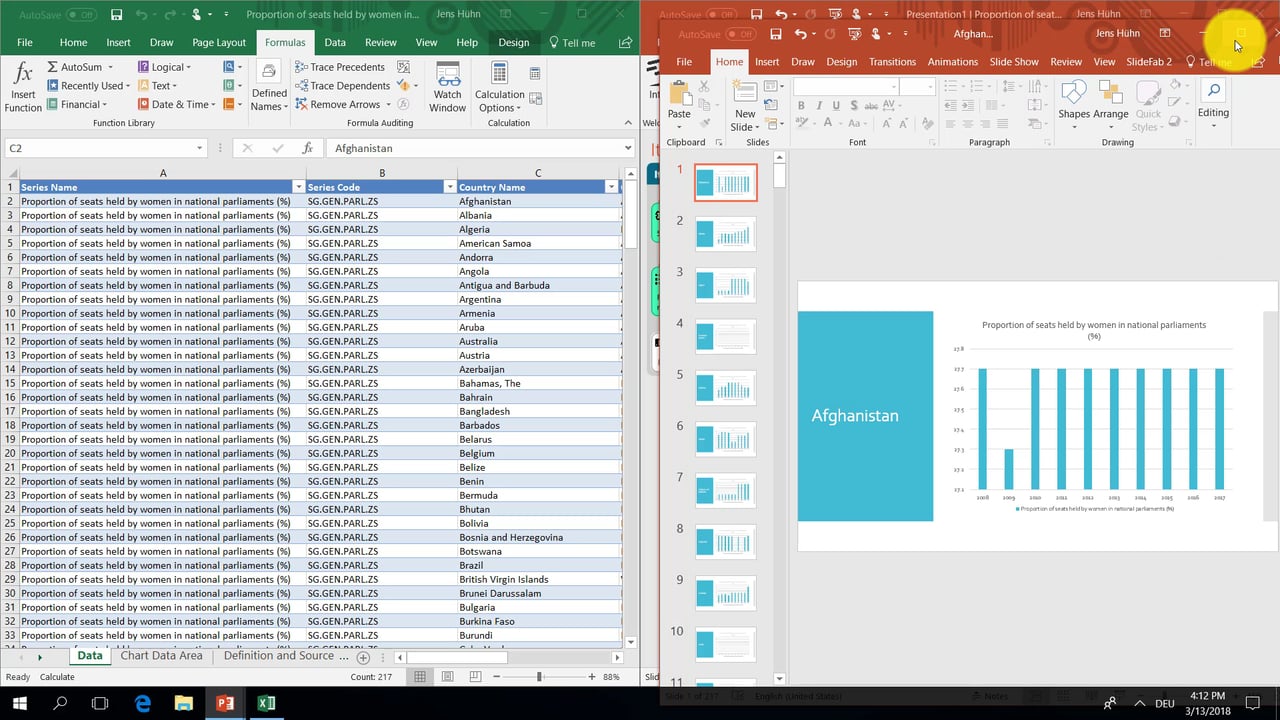
How to easily automate creating slides with a Powerpoint chart from Excel
UPDATE: Check out an even simpler and faster way to automate this example using linked charts based on the new SlideFab v1.5. Never the less, the approach below is still valid.
This video is based on a scenario where lots of data in Excel is used to create numerous slides with each having a Powerpoint chart. SlideFab will create the slides and update the data ranges for the charts automatically.
Read More »How to easily automate creating slides with a Powerpoint chart from Excel