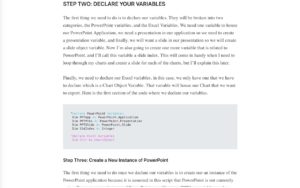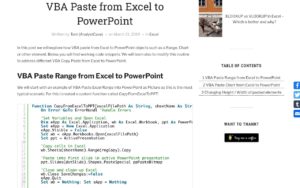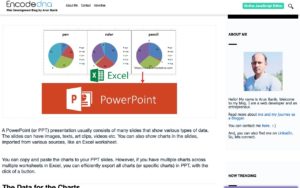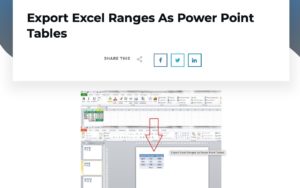The internet is full of articles, blog entries and recommendations dealing on how to create PowerPoint slides from Excel using VBA. As Excel and PowerPoint seem to be quite as old as the internet itself, the amount of information is enormous.
Additionally, there is a huge group of people asking for help in forums like reddit or stackoverflow. Quite often they show pieces of VBA code found somewhere on the internet. And then, of course, they struggle to adapt the code to their own problem.
How can it be that the offer of help is so huge but the need for individual support is even greater? Is it really so easy to create PowerPoint slides from Excel using VBA? The following list gives an overview of what is available on the internet regarding this topic. But, of course, there is much more available through web search.
NOTE: Before you browse through this overview. Learn how to build a robust Excel model using Dynamic Array Formulas and spilling ranges. This will make your life so much easier when it comes to automatically mass-creating PowerPoint slides from Excel. Not only with SlideFab.
Using VBA as a powerful approach to bring objects from Excel to PowerPoint
1) Article “Controlling PowerPoint from Excel using VBA” from exceloffthegrid.com illustrates the basic approach on how to use VBA to connect Excel and PowerPoint
This article contains a beginner friendly explanation on how to access PowerPoint functionality from Excel using VBA. It gives some insights regarding VBA code and how to write it. This can be a starting point for someone who wants to bring some Excel content over to a PowerPoint slide. Readers will have to look for other resources for deeper learnings.
2) Article “Copying Multiple Excel Charts to PowerPoint Using VBA” from Alex Reed on linkedin.com breaks down a VBA macro and explains its pieces in details
This is another beginner-friendly example on how VBA code works to copy charts from Excel to PowerPoint. It contains example code which is broken down into simple code pieces. Even though it contains no screenshots for better illustration, it links to a 20 minute Youtube video.
3) Page “Using Excel with Other Office Applications” from peltiertech.com provides a wealthy collection of VBA snippets for connecting Excel and PowerPoint but also other applications
Another resource to get an impression of possibilities with VBA is on this site. It contains a collection of various VBA snippets about copying objects from Excel to PowerPoint. But also to other applications such as Word. It gets rather technical explaining also differences between Early and Late Binding. While this page is a little sober, the other resources around Excel are interesting and a recommendation for sure.
4) Article “Create PowerPoint Presentations Automatically using VBA” on Chandoo.org explains on how to copy charts as image from Excel to Powerpoint
Here comes a step-by-step process on how to create PowerPoint presentations from Excel using VBA. It contains some code example on how to copy Excel charts as screenshots to newly created Powerpoint slide using fixed positioning. Of course, images of charts are not as good as charts. This article is a good starting point to get a flavour on how this works. Adapting it to actual needs might be difficult for people without prior VBA knowledge. But this website contains also more courses, so it’s a good start for people who want to learn more about programming VBA.
5) Article “Sending Excel Data to a PowerPoint Presentation” on dummies.com shows how to take screenshots of Excel ranges and put them into PowerPoint
This article features another example on connecting Excel with PowerPoint using VBA. It shows a very basic approach on how to use VBA. It is about taking one screenshot of an Excel range and putting it into a new PowerPoint presentation. The website contains a basic code example which is great for those knowing VBA already. They could integrate the code into their own project. For all beginners this is just a toy example with not too much practical use. But this website also features further VBA examples and articles and, thus, is a good starting point to learn.
6) Article “Paste Excel to PowerPoint” on analystcave.com explains how an Excel range or an Excel chart can be copied as image to a Powerpoint slide. The error handling used here is definitely worth looking.
This article contains a wealth of VBA code both for writing an Excel range and also an Excel chart to PowerPoint as images. This article is definitely meant for the more adapt VBA coders. The code shown here contains various sanity checks to avoid crashes and also uses VBA error handling. This is great as there are so many things which can go wrong when connecting Excel and PowerPoint. It also uses VBA function to encapsulate re-usable pieces of code. This is helpful for integrating the code into own projects.
7) Article “Export Multiple Charts from Excel Worksheet to PowerPoint using VBA” from encodedna.com shows how to copy and paste all charts from an Excel workbook to blank PowerPoint slides
This article is rather short what concerns the VBA-based Excel to PowerPoint automation. However, it contains some information which might be useful. It explains how to loop all worksheets and paste all charts from Excel to PowerPoint.
8) Article “Export Excel Ranges As Power Point Tables” on myengineeringworld.net explains how to create tables in PowerPoint from Excel ranges
This is definitely an interesting article. It does not repeat the typical chart copy and paste which can be found so often. Instead it explains how VBA can be used to create a table in PowerPoint based on an Excel range. Unfortunately, the code comments are rather short when it comes to the actual table creation. But for the adept Excel user this is definitely an interesting resource.
Learnings
After creating this collection of articles, tools and videos these are the learnings:
- Most tutorials deal with charts only.
- The VBA code shown can be a reference. But most beginners will struggle when applying the basic code snippets to their real-world problems.
- There is so much information available on the internet. Finding really good articles and tutorials explaining how to create PowerPoint slides from Excel using VBA is really difficult
In the end, the real question is whether it makes sense to write VBA code instead of using appropriate tools. Some of the websites mentioned above claim to save to much time. But in reality it is not that easy.
SlideFab is such a powerful too mass-create PowerPoint slides and presentations from Excel without coding. It is definitely something which should be tested, especially since it is available for free as lite version