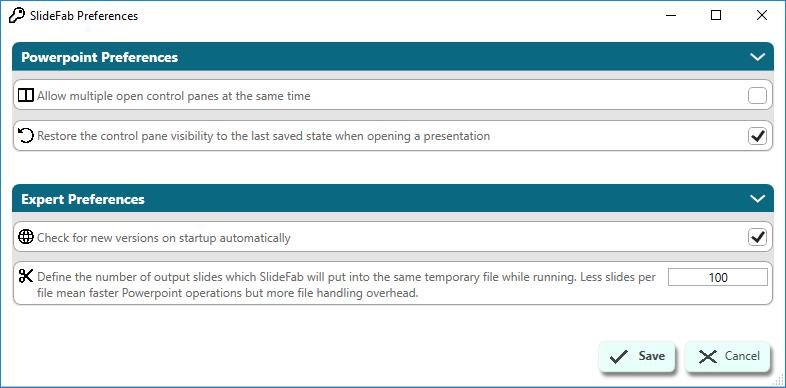
The preferences window contains only few settings. In this area the user defines how the software behaves in general:
First control box of general settings: Powerpoint Preferences
- Allow multiple open control panes at the same time: If checked SlideFab shows multiple side panes next to each other. If unchecked SlideFab closes any open side pane before opening another one.
- Restore the control pane visibility to the last saved state when opening a presentation: This does exactly what it says. Besides, it is a general setting. Nevertheless it memorizes on a per presentation level.
Second control box of general settings: Expert Preferences
- Check for new versions on startup automatically: This is self-explanatory. In case that a new version is found, SlideFab will offer to update itself. In such a case it will require a Powerpoint restart.
- Define the number of output slides…: This is a very technical setting. For performance reasons SlideFab splits created output slides into multiple temporary files. After having created all slides it will merges those files. For the user this process remains invisible. However, changing this number can affect performance. Reduce this number if SlideFab gets much slower while making slides. To observe the performance, watch the progress in the slide making window. Please note: This setting has nothing to do with decompose into multiple files.