SlideFab 2 version 6.0 adds a small new feature to Excel/PowerPoint waterfall charts and also brings a few bug fixes.
The waterfall “focus changes” feature when using the PowerPoint Chart Export Mode helps to make smaller changes more visible without having to adapt the y-axis manually. It makes sense when the totals are so huge in comparison to the changes that the changes will be merely visible as flat lines only. This feature determines the maximum and minimum values of the waterfall and then adapts starting and end point of the y-axis. It works like like zooming in on the changes.
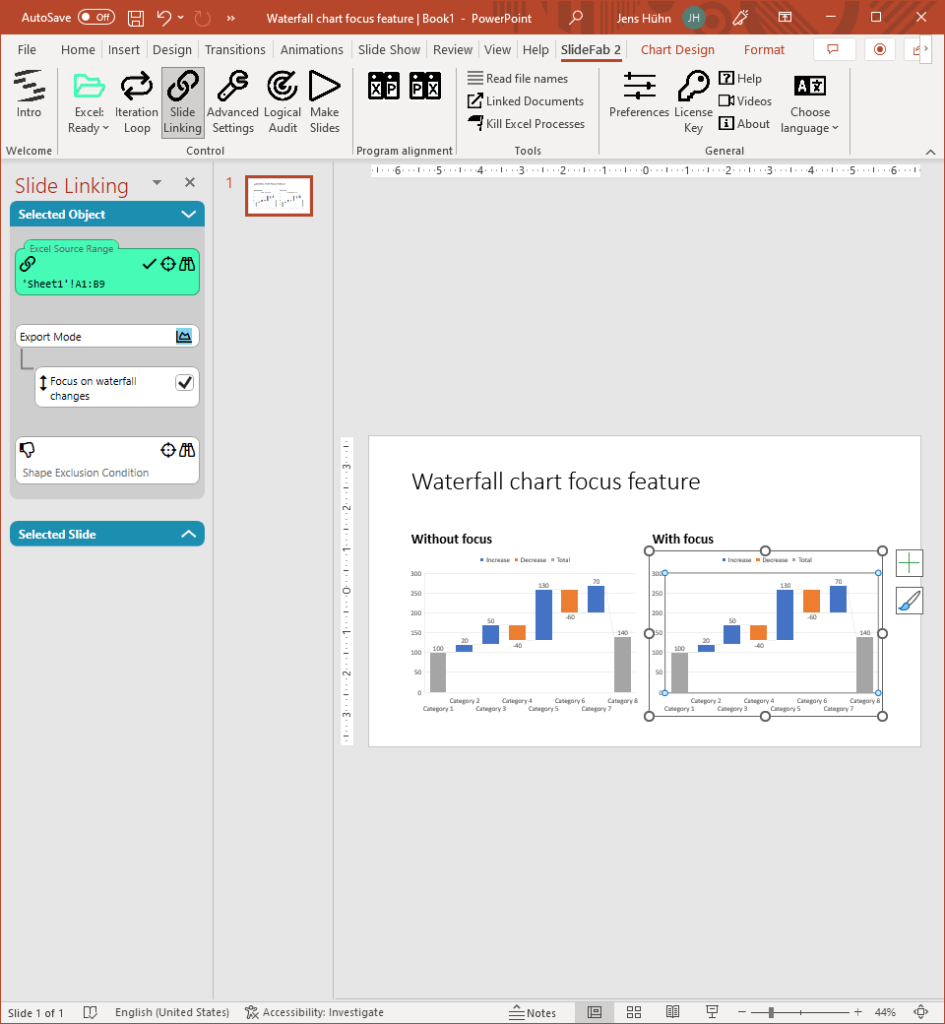
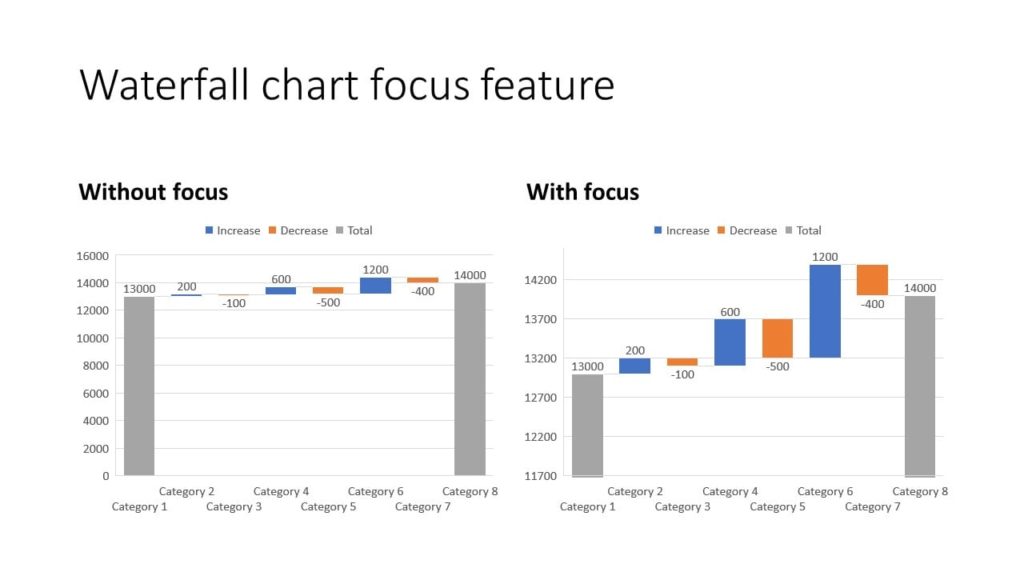
Bugfixes in version 6.0:
- Excel Chart Export Mode did not work with bubble charts
- Now settings are stored in a different folder which is independent from PowerPoint version numbers. This will avoid the need to re-enter the license key from time to time
- SlideFab will put the slide making window back to the front of screen, when it got covered with the Excel window while creating slides
This new version is available at the download page. Already installed SlideFab updates automatically.