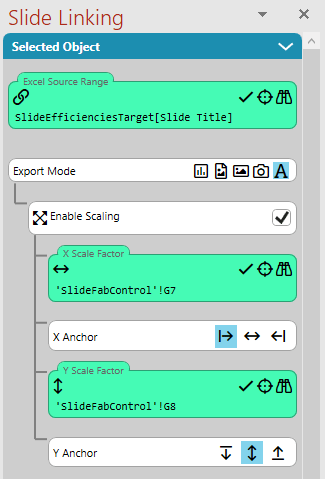SlideFab 2 version 5.0 adds a new scaling feature to shrink or stretch shapes based on factors calculated in Excel. This is really helpful to gain even more control over mass-produced slides and presentation.
Up to this point SlideFab was mainly focused on exporting content from Excel to PowerPoint. Let it be texts, charts, images or something else. Some dynamics were available with the Shape Condition feature, which allows to remove shapes based on an Excel formula outcome.
With this new version SlideFab has entered the world of manipulating PowerPoint shapes through scaling. Now, it is possible to provide separate scaling factors for horizontal and vertical dimensions. By setting the anchoring point both horizontally (left vs right vs neither) and horizontally (top vs bottom vs neither) the user gets control on how the scaling will be applied.
Scaling works for texts, images and other PowerPoint shapes.
This is really powerful as it allows further visual hints. For example when text is within a shape, SlideFab can scale these shapes according to some value. Another example are bar-like shapes. SlideFab could use these to create fancy bar charts. Or scaling icons (images work as well), cf. below:
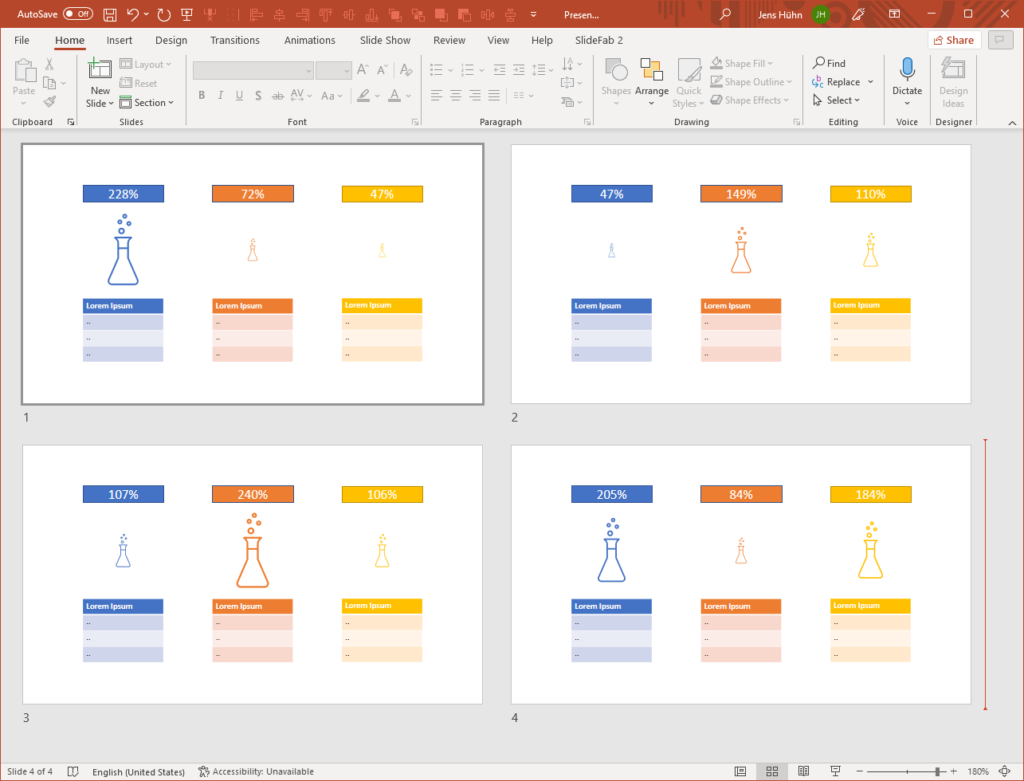
Apart from that this new version incorporates a couple of bug fixes and smaller improvements.
Bugfixes in version 5.0:
- Reference Edit controls (the ones which let the user select an Excel range and insert it into SlideFab) did not respect multi cell filtering. Now the reference edit in SlideFab shows only the first cell of a given range, when more than one cell would not make sense anyway. For example, the Slide Condition feature expects a cell to return 1/0 or true/false, respectively. Here it would make any sense to reference more than one cell. This bug had no effect on the Slide Making process, it only affected the user interface.
- PreFlight feature did not ignore hidden sheets, when the corresponding feature in the Advanced Settings panel was enabled.
- Hidden sheets led to a false progress representation when making slides.
- When closing the last presentation and reopening a template presentation in PowerPoint, some SlideFab buttons remained disabled.
- When Excel cells were showing #### instead of actual values, SlideFab did not recognise this when using Text Export Mode. SlideFab will now take a more advanced approach to obtain the correct value representation of the cell. Only as last resort SlideFab puts the mere unformatted value into a PowerPoint shape.
This new version is available at the download page. Already installed SlideFab updates automatically.