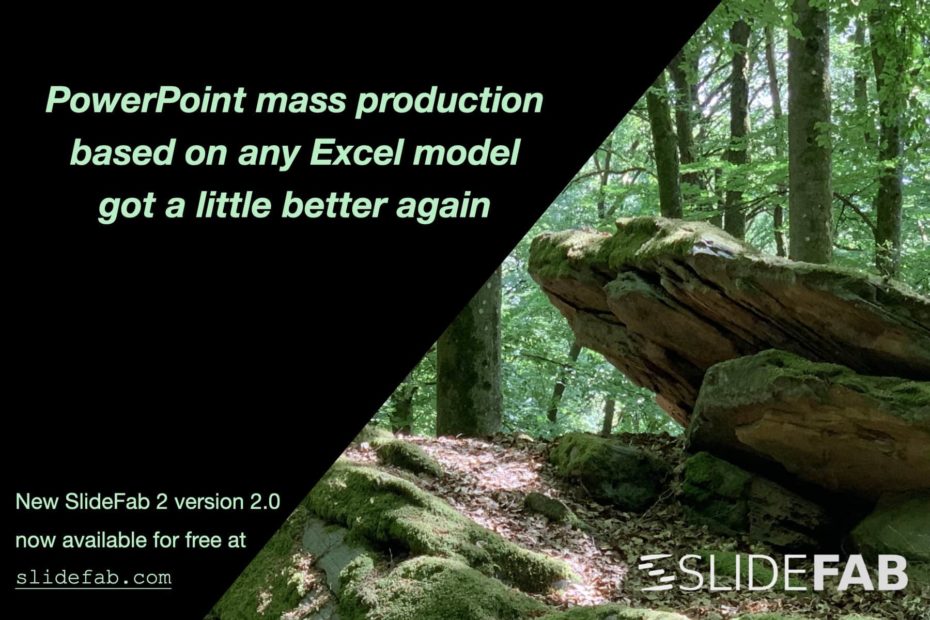This update to version 2.0 brings various new features to SlideFab:
- A new chart export modes for allowing more flexibility in the output presentation
- A helpful feature to edit the path to multiple linked charts at once
- A killer button to end all Excel processes
and a few things more.
Apart from these novelties the versioning was improved to distinguish the kind of update: For feature updates like this one, the major number left of the dot increases. For smaller updates and bugfixes the minor number counts. Accordingly, this version is not 1.12 but 2.0.
This new version is available at the download page. Already installed SlideFab updates automatically.
New Features:
- SlideFab knew several ways of automating charts, but they have different caveats. For example, updating or editing a linked chart in the output presentation does not work because the Excel worksheet is not available. So, the new export mode will re-create a chart from Excel within PowerPoint including the data sheet to allow for final chart adjustments in the created output presentation. Please note: An update to the manual will follow soon. Thus, a quick tip to use the new export mode is like this: Create a target shape in PowerPoint, select a chart in Excel and click the crosshair button in the Slide Linking / Excel Source Range control. Choose the “Excel Chart” export mode on the left side. Then SlideFab will create PowerPoint charts according to the Excel one while making slides.

- When using linked Excel charts in PowerPoint it is quite annoying when the Excel file name changes: Every affected linked chart requires the new path. But the Excel functionality allows only one manual path update at a time. SlideFab provides the same functionality – but for multiple slides at once. This is particularly helpful when circulating the PowerPoint template presentation and the Excel model. Multiple users who save these files in different folders can update their paths much faster now.

- There is a new button to kill all Excel processes. This is a convenient shortcut which makes the cumbersome way via the Windows Task Manager obsolete.
- For the export mode “Excel Table” there is a new feature available: SlideFab can now handle empty columns. With the new feature enabled, SlideFab will remove these empty columns from the created output presentation. Additionally, it stretches the table to cover the original width from the template (with wider columns, though). This raises the aesthetics of automatically created tables.

Bugfixes / Improvements in version 2.0:
- Now, SlideFab identifies the selected Excel range differently than before. The new mode does not depend on Excel events (e.g. SelectionChange) any more. Now it even works when Excel events are disabled. It is also saving resources as it does not track any selection changes. Instead it looks at the selected range / item only when required.
- Now SlideFab has an improved handling of placeholders within the template presentation during slide making.
- Various smaller changes and improvements in the code increase the performance and robustness of SlideFab.