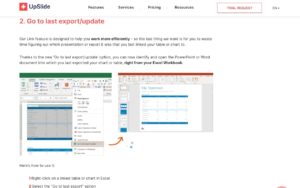There are plenty of reasons to connect Excel with PowerPoint. Often this is about keeping numbers or charts up-to-date. In other cases it is about creating data-driven slides automatically. For both cases there are various add-ins available. The following list contains a selection of tools for exporting or connecting from Excel to PowerPoint.
List of tools for exporting or connecting from Excel to PowerPoint
1) “think-cell” add-in from think-cell.com
This is the darling of most consultants for one reason: It helps at creating awesome charts in PowerPoint, in particular the Waterfall chart. For this purpose it allows to connect the proprietary think-cell charts in PowerPoint with Excel data ranges. While think-cell itself is not meant to create slides itself, it works with SlideFab (however, this is not an official think-cell supported feature). Although think-cell is almost 20 years old, the company brings new versions on a regular basis. However, for a couple of versions not much seems to have changed.
It supports all Windows-based Office version since 2010 both 32 and 64 bit. macOS is supported from 10.12 and Office 2016 for Mac or later.
It costs EUR 945 per year at least (including 5 licenses) and it is also available as a 30 day free trial.
2) “EzPaste-Ultimate” add-in from metrics-institute.net
The EzPaste add-in can copy content from Excel to PowerPoint or to other targets such as Word. It contains various features to control the paste process. The setup is managed through a window where Excel objects (e.g. charts) need to be set up. It is a flexible tool with a history starting back in 2010.
It costs EUR 65.
3) “SlideMight” add-in from slidemight.com
An interesting way to mass-create PowerPoint slides represents the slidemight add-in. It uses structures text-files (e.g. XML, JSON) and placeholders within a PowerPoint template file to create filled slides automatically. So, it’s actually not about Excel to PowerPoint but a rather similar use case. So it makes sense to mention it here as it also produces data-driven slides.
It supports both Windows and MacOS.
It costs USD 59. A free trial version is available.
4) “E2P (Excel to PowerPoint)” add-in from thespreadsheetguru.com
The E2P add-in automates copy and paste from Excel to PowerPoint. It has a straight forward way to let the user do this: An control table contains the logic. Each row is a copy and paste command containing the address / name of the Excel object to export, the target slide number and position for PowerPoint and the paste type (e.g. image file types, text shapes or embedded objects). The add-in can target existing presentations or create presentations from scratch.
It supports all Windows-based Office version since 2007 both 32 and 64 bit.
It costs USD 78 and is also available as a 14 day free trial.
5) “DataPoint” add-in from PresentationPoint.com
Another PowerPoint Add-In to create slides from Excel is the “DataPoint plugin”. It can connect PowerPoint to Excel but also other data sources. Its main purpose is to connect PowerPoint shapes with Excel cells regarding text and numbers for info screens. Apart from that it has also the ability to mass-create slides using its “data scrolling feature”.
It supports all Windows-based Office version since 2010 both 32 and 64 bit.
It starts with 29€ per month or 249€ per year for the standard edition and goes up to 99€ per month and 799€ per year for the enterprise and industrial editions. A 15 day free trial is available.
6) “UpSlide” add-in from upslide.net
A software which brings various PowerPoint-related features is UpSlide. One of these features is to link PowerPoint with Excel. It supports charts, tables and even single words within text boxes. The linked data can be refreshed programmatically with the click of a button
Pricing remains a mystery and will be revealed upon request only.
7) “empower slides” add-in from empowersuite.com
Even though the empower slides add-in is a PowerPoint slide library foremost, it offers slide linking of charts as well. On its website there is a comparison to think-cell, so it is clear against what they pitch. Similarly to think-cell, empower slides does not support automatic / mass slide creation.
It is available both for Windows and Mac.
Pricing is 29,99€ per month. A free 30 day trial is available.
Conclusion and learnings regarding these tools
The list above gives an overview of available tools for exporting or connecting from Excel to PowerPoint. On the one hand, the software products for linking and creating PowerPoint charts from Excel (e.g. think-cell or empower slides) are quite powerful and also expensive. On the other hand, the mass-creation tools (e.g. EzPaste or slidemight) remain rather rudimentary.
SlideFab does clearly belong to the mass-creation tools. It offers a what-you-see-is-what-you-get (wysiwyg) interface and avoids an indirect setup of the automation itself. It offers a free lite version which is time-wise unlimited but allows only two automation objects per created slide.